
Welcome To PiercePrime
We would like to thank everyone who is switching over to PiercePrime. We will try to make this transition as seamless as possible. Here at PiercePrime we offer multiple services. But the service you are currently using we call PLATINUM. We also have our own apps. It is recommended that you install our apps. It is not mandatory but we feel are apps are the best apps available. I am not sure which app you are even currently using. Once you create your account and transfer over your account, you will receive an email that has our app instruction. Please follow these steps on the seamless transition.
- After you click the “PROCEED” button below, you will then be directed to our On-line Store.
- Then select PLATINUM along with the number of months and the number of connections.
- Then on the on the very next page make sure to put your username (that was provided to you by your previous TV provider) in the identified box
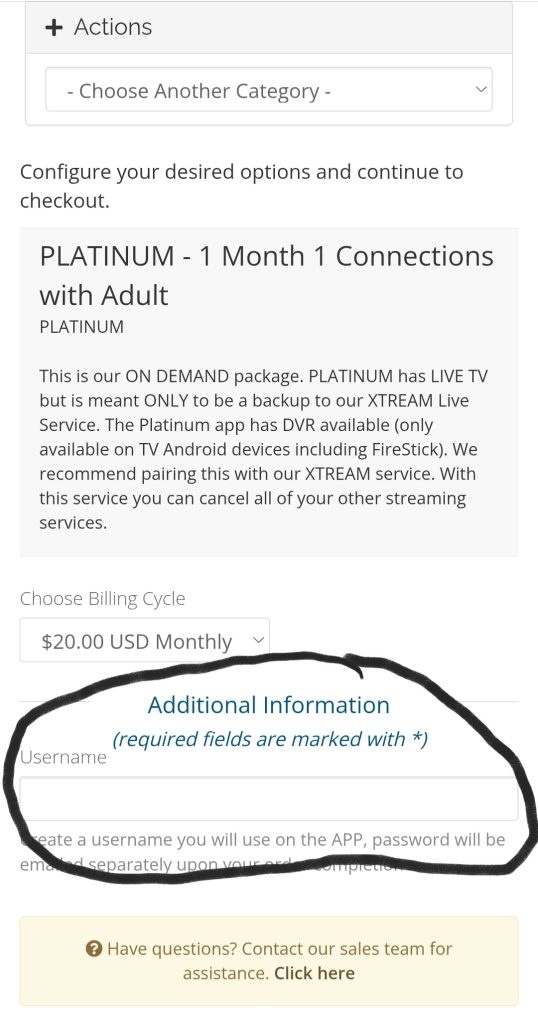
4. After placing your username in the identified box, then proceed to finish checking out. You were then be directed to create an account by putting in your personal information. This information has to be the same as your payment processor. Credit card or PayPal
5. After finishing checking out you will then receive an email with the instructions to install our app along with your username and password that should not have changed.
We also have a Setup Page. Our Setup Page has a lot of information for you. It has all of our app instructions. Device and TV apps, Mobles apps, and Web Player. It also has helpful tips and walkthroughs. Most all tickets can be answered on our setup page. To report any issues please log on to your account on the website and open a ticket. Most all tickets can be answered by looking on our Setup Page.
Thank you
PiercePrime
